FlicFlac is a really simple application that lets you change the format of any song in three different ways, each simpler than the last.
The first two are pretty common: they consist of dragging the audio file to the interface or simply selecting it from the program. The third is even simpler: it lets you convert the file from your desktop just by right-clicking the song you want to convert and choosing the desired option.
This software supports WAV, FLAC, MP3, and OGG.
FlicFlac is extremely easy to use, and offers some pretty interesting features. It can't convert a lot of files at the same time and it doesn't have a beautiful interface, but you can use it to change formats almost immediately.


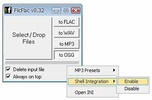


















Comments
There are no opinions about FlicFlac yet. Be the first! Comment